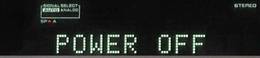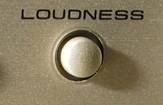There seems to be a secret within the VSX-859/839/35 and 33
The "unstoppable" VSX-859 automatic "POWER OFF" problem.
The Pioneer VSX 859-RDS / 839-RDS and all equal Receivers (VSX-D859TX, VSX-859TXG, VSX-35TX, VSX-33TX), have a powerful but sensitive power- amp und therefore the system contains an intelligent error detecting software. The error- detection is done by a number of dedicated input ports of the main microcontroller. A number of occuring errors can be detected and catched at very special dedicated ports by there voltage levels.
.
And of course there is a list inside the receiver-software, what type of errors can occure. But there seems to be one or more errors, which are extremely dangerous, that the entire receiver must be "Shut Down" into Standby mode.
The message is simple. You switch on the receiver from its low-power standby mode with the "power on" pushbutton. It starts to initialize the mainboard and after 3 seconds, after displaying the last used function (in our case it was FM with 102.5 MHz), the display changes to blinking "POWER OFF" and the receiver starts to shut down the power - back to it's "standby mode".
.
So what is the current experience with our VSX 859 receivers ?
Cuurently we own 8 of the VSX 859 chassis and one VSX 839 for parts. Very early, we got a VSX 859RDS - after some minutes creating and smelling a lot of heat - but no smoke - , consuming about 270 Watts (VA) without any audio-signal.
It runs fine with 2 stereo channels, but becomming really hot. So we did take out the power-amp block and checked the new power consumption. It was low with about 35 to 42 Watts (VA). Our other running sample of the VSX 859 consumes 68 Watts (VA) with the connected 5 channel power-amp block - running fine.
So we know, the total power consumption of a well working VSX 859 will be between 68 and 74 Watts (VA). If its more, the poweramp-block must be faulty.
And we found out, the entire VSX 859 ist running well without the poweramp-block. The poweramp-block ist not necessarily important for any error-detection, if it is unplugged from all cables.
.
Some VSX 859 did arrive with that "POWER OFF" message
Without any question and any initial check, we did take out the power-amp block, because we did know from our other units, the VSX 859 will work fine without that power-amp module. - But however, the error is resistant and it did shut off the receiver into Standby-mode after 2 or 3 seconds.
Now we have three of these mainbaords, which will no more work - with or without a checked power-amp module. We cannot kill or delete that "POWER OFF" function.
Ok, a "factory reset" would or will help, was the next idea. But within the total google search engine, no hint or tip was found, how to reset the VSX 859 or its similar brothers.
.
The secret : "How to reset the VSX 859" or to initialize the memory with clean error-registers - stopping the never ending "POWER OFF" procedure.
In google and other search engines we found a lot of tips and tricks for other Pioneer A/V-receivers, to push the "STANDBY/ON" button together with one of the other buttons of the frontpanel, to receive the "RESET" Question in the display. But non of the other buttons of the VSX-859 would operate in conjunction with the steadily pressed STANDBY button. Maybe we have not been carefully enough.
.
We are searching for the internal info from old Pioneer service
I cannot and will not believe (or "accept"), that the former Pioneer technical experts worldwide did not have a solution (instruction), to reset a faulty mainbord or a faulty memory configuration.
It was 2000 to 2001 and the VSX-859 mainboard must have been loaded - within the receiver or within a laboratory service environment - with the last edition of the VSX-859 microcontroller firmware.
But the old (former) Pioneer company is gone and all service workshops have been closed. There must be some documentation left in one of the former service locations. For example, we did pickup all Panasonic consumer videorecorder- manuals from all the years of sales within 2 fully loaded BMW 735 trunks - from a closed Panasonic service location near Frankfurt, well accepting, that 98% of the manuals would never be opened again - forever.
.
Checking the frontpanel buttons of our VSX-859 .....
Firstly we had to learn, that the entire frontpanel electronics ist kept active even while running in standby-mode. The chip, decoding all frontpanel buttons is working, but not the display-chip. During standby the display is dark or dead = off.
Reading many posts regarding "factory resets" of the main cpu, we did verify, that almost all "RESET procedures" do start with constantly pressing a combination of a dedicated button with a hidden function, shortly followed by pressing the "power on" button.
So we did check all 32 buttons on the VSX-859 frontpanel - one after the other - constantly pushing or pressing - and with a short delay - simultaneously pushing the power-on button. - Result : 2 buttons only allow this simultaneous procedure (as we know up to now).
.
Here is our list of all 32 push-buttons in German language
Hier die Liste der 32 Tipptasten-Bedienelemente auf der VSX 859 Frontplatte :
(the list of all push-buttons on the front-panel)
.
- 1 >>> STANDBY/ON-"Taster" (Der "OFF/ON"-Button oben drüber ist ein "Schalter")
- 2 MIDNIGHT-Taste
- 3 DIGITAL NR-Taste
- 4 MULTI CH INPUT-Taste
- 5 DSP MODE-Taste
- 6 STEREO/DIRECT-Taste
- 7 THX CINEMA-Taste
- 8 ADVANCED THEATER-Taste
- 9 STANDARD-Taste
- 10 >>> SPEAKERS (A/B)-Taste (with hidden func.)
- 11 >>> DIMMER für Display-Taste (with hidden func.)
- 12 VIDEO SELECT-Taste
- 13 >>> TAPE 2 MONITOR-Taste (with hidden func.)
- 14 BAND-Taste
- 15 CLASS-Taste
- 16 STATION/TUNING SELECT-Taste
- 17 STATION/TUNING "-" -Taste
- 18 STATION/TUNING "+" -Taste
- 19 RF ATT-Taste
- 20 MEMORY-Taste
- 21 CHARACTER/SEARCH-Taste
- 22 EON MODE-Taste
- 23 the big "MULTI-JOG" Drehknopf with integrated push-button
- 24 SETUP-Taste
- 25 RETURN-Taste
- 26 >>> TONE-Taste (with hidden func.)
- 27 CHANNEL SELECT-Taste
- 28/29 BASS (-/+)- 2 Tasten
- 30/31 TREBLE (-/+)- 2 Tasten
- 32 >>> LOUDNESS-Taste (with hidden func.)
.
Currently known hidden functions are marked with ">>> "
.
- 10 >>> SPEAKERS (A/B)-Taste (with hidden func.)
- 11 >>> DIMMER für Display-Taste (with hidden func.)
- 13 >>> TAPE 2 MONITOR-Taste (with hidden func.)
- 26 >>> TONE-Taste (with hidden func.)
- 32 >>> LOUDNESS-Taste (with hidden func.)
.
The matrix decoder can handle 32 sources, so the number of buttons is limited by the chip, used for decoding each single push-button, generating and sending a digital number of a single pushed button to the (in standby-mode) waiting microcontroller.
.
Additional info from a Pioneer service manual
In one of our Pioneer service manuals we did find another list of all primary frontpanel buttons.
.
And so we did check all the 32 buttons once again.
The "factory reset" procedures (of some other Pioneer VSX receivers) say, constantly press and hold the dedicated "reset-function" button (but which one) and then simultaneously and constantly too - press the "STANDBY/ON" button - for more than 2 seconds !!!. - The factory reset procedure should start ......... but the displayed question must be confirmed. - How does this work ??
.
On our VSX-859 units, currently we did firstly check the "LOUDNESS" and the "SPEAKERS" setup-functions with that hidden procedure - as detailed described in the owners-manual. As I found out later, there are some more undocumented hidden functions/buttons for experts.
It consumes time and patience.
.
Supplement from Sept. 2025 >>> a total of 5 ? hidden functions
Update > I found more hidden buttons :
As I found out, there are more than 5 hidden functions, press and hold one of these buttons and then simultaneously and quickly followed by one short click on the "STANDBY/ON" button.
These three buttons are the first (I call them "short press") buttons (1) "TAPE 2 MONITOR" and (2) "LOUDNESS" and (3) "SPEAKERS". What I found lately is the (4) "TONE" button without documentation too - found by accident.
"Short press" means, press and hold one of the hidden function- buttons and then press the "STANDBY/ON" button like a short click.
.
Other (currently not found) hidden functions require (may be) a hold time of the standby-button longer than 2 seconds, better 3 seconds. However, we firstly must find and read the lost documentation.
.
Here is another correction of the hidden function "TONE"
The hidden function behind the "TONE" button needs an update. You need to press and hold "TONE" button and then press the "standby" button for 2 to 5 seconds (like the "FL-DIMMER" button explained later). So - at the moment - there are 3 "short press" hidden functions and 2 "longer press" hidden functions with 2 to 4 seconds press-time.
.
The mysterious beginning of the "hidden" RESET function : (it is our button no. 5)
And at least try hidden function number 5, the (5) "FL-DIMMER" button (normally it dimms the front-display), which needs to be pressed and hold much longer and simultaneously followed by the "STANDBY/ON" button (presstime 2 to 4 seconds), which now starts (with a little delaytime) the wanted "Reset"-procedure. --------
But there ist no tip or hint or trick or instruction, what - at the end - has to be done to confirm or what the user has to answer the questionmark shortly. Because the process with the shut-down procedure with its blinking "POWER OFF" display follows unstoppable shortly after 2 seconds. The receiver ends up in standby mode - again and again and again .........
The secret- or (better) the main-question is :
Which button must be pressed (or which knob turned around), to answer "yes" or "ok" to confirm the "RESET?" question. Is it a button from the remote control ?
.
Some growing ideas ......
Maybe there are more undocumented hidden functions or features within the VSX-859 firmware, where both buttons simultaneously must be pressed for longer than 15 seconds. - We will repeat our search for more undocumented features. - Every tip or hint from all over the world is welcome.
.
What is on the roadmap for testing ?
Does an unknown button from the remote control has an impact used to confirm a hidden function ? - We will use the "RESET ?" function on a working unit shortly.
And there will be some short movies to explain, what we did try.
Furthermore, the VSX 859 seems to have no EE-PROM memory, but the mainboard contains a non-volatile memory integrated in the main microcontroller. So we will desolder the Goldcap capacitor on the mainboard, to kill the content of the C-MOS Memory of the main controller. Maybe that helps.
.
New : 3 short movies / videos taken from a failing golden VSX 859 RDS
Now there are added 3 little movies, explaining the 5 hidden functions and the reset- request of our failing VSX-859 RDS. This should be a demonstration what is not written in any known Pioneer service-manual. The last function (number 5) is the most important one, the "RESET ?" function ... a secret ??.
.
Here are the links for our demonstration-movies :
.
www.ipw.net/fileadmin/movies/Pioneer-VSX-859-Power-off-film-012-Intro.MTS
(this is the introduction - "about what" we are talking - about 30 MB)
.
www.ipw.net/fileadmin/movies/Pioneer-VSX-859-Power-off-film-015-all-5-buttons.MTS
(this are the checks of all 5 hidden buttons of the failig units - about 195 MB)
.
www.ipw.net/fileadmin/movies/Pioneer-VSX-859-Power-off-film-017-last-try.MTS
(here a sample try or check on of one of our working units - about 94 MB)
.
The movies will bei made smaller - as early as possible. Please be patient.
.
Update
.
Update in Oct. 2025 :
Searching for undocumented hidden functions :
Firstly we had to find out, what type of PIONEER A/V receiver families are on the worldwide market with similar lookout, names, software and/oder product-descriptions. The results are :
The forerunners of our VSX 859 RDS unit are the
.
- VSX-D908 RDS (JULY 1999)
- VSX-D908 RDS-G (JULY 1999)
- VSX-36 TX (May 2000)
- VSX-37 TX (May 2000)
- VSX-39 TX (May 2000)
- VSX-D909 S (May 2000)
- VSX-D909 RDS (JULY 2000)
- VSX-D909 RDS-G (JULY 2000)
.
And luckily we own a broken VSX 908 RDS. - The other comparable units to our VSX 859 RDS are
.
- VSX-35 TX (AUG. 2000)
- VSX-33 TX (AUG. 2000)
- VSX-859 RDS (SEPT. 2000)
- VSX-859 RDS-G (SEPT. 2000)
- VSX-839 RDS (SEPT. 2000)
- VSX-D859 TX (OCT. 2000
- VSX-D859 TX-G (OCT. 2000)
.
The product numbering is confusing a lot.
Creating and researching the upper product-lists, you will find out that the top product VSX 35 is a later product than the top product VSX 39. And the VSX D908 and VSX D909 are earlier products before the VSX 859. All that is strange and confusing a lot. But the main concept of these receivers is very similar.
.
There are very little differences between both product-lines.
The main difference is the 5 channel power output stage - the power amplifier. In the forerunners VX 908 its mechanical construction (or mechanical design) is strange, because there are 100 Volts DC between the two blanc heatsincs - and that is terribly dangerous. The frontpanel design and the user-software is mostly equal.
So I did search for "VSX39" and "factory reset" and I did find a hint from the year 2013 : There are two more unknown hidden functions within the row of buttons of the front panel.
.
A friendy suggestion : it's worth a try
Found in Sep. 2, 2013 - Update, I figured out you have to push this one here "-" , the button of the bass control.
"OK?" comes up on the display. - And what now ????
Again the full procedure :
.
- Step 1: put VSX unit in standby mode
- Step 2: while holding the fl-dimmer button in push and hold the power\standby button for about 2sec. You get "Reset ?" on the display.
- Step 3: push the "-" side of the "bass control" button. You will get "Ok ?" (with the questionmark) on the display.
- Step 4: push the "+" side of the "treble button". You will get the final "Ok" on the display and (hopefully) the unit will shut down and restart.
.
I did check many = almost all - buttons on our VSX 859 units, and please remind that there ist very little time to think and try - less than a second. And I did not expect functions behind these two or the other two corresponding buttons.
.
So let's try this hint ........... I will report shortly ...
.
The hint (or the "Check") only partially successful .....
Oct. 2025 - We did check the hint with these additional hidden buttons no. 6 and no. 7 and it did work. I did see the "yes" and the "ok" message in the front-display after pushing the suggested buttons in time. The formerly tuned FM frequency was reset to the low end of the FM-band to 87.5 MHz and may be some more older 5+1 changes are deleted.
But the "power down" error procedure was not reset. So that problem remains and did not fully solve the "factory reset".
.
May be there are some more hidden funktions
..... to override the "power down" or "POWER OFF" function for service or for other tests.
.
I found some of these PIONEER service bulletins
There should be much more of these papers. Where have they gone ?
.
Und dann suchen wir noch die "Service Informationen"
Wo die alle abgeblieben sind ..... es ist einfach nur schade.
.